# Swift Package Manager
https://www.jianshu.com/p/89a7bd338a78
# 功能1: 創建可執行程序
mkdir executableDemo
cd executableDemo
swift package init --help
swift package init --type executable
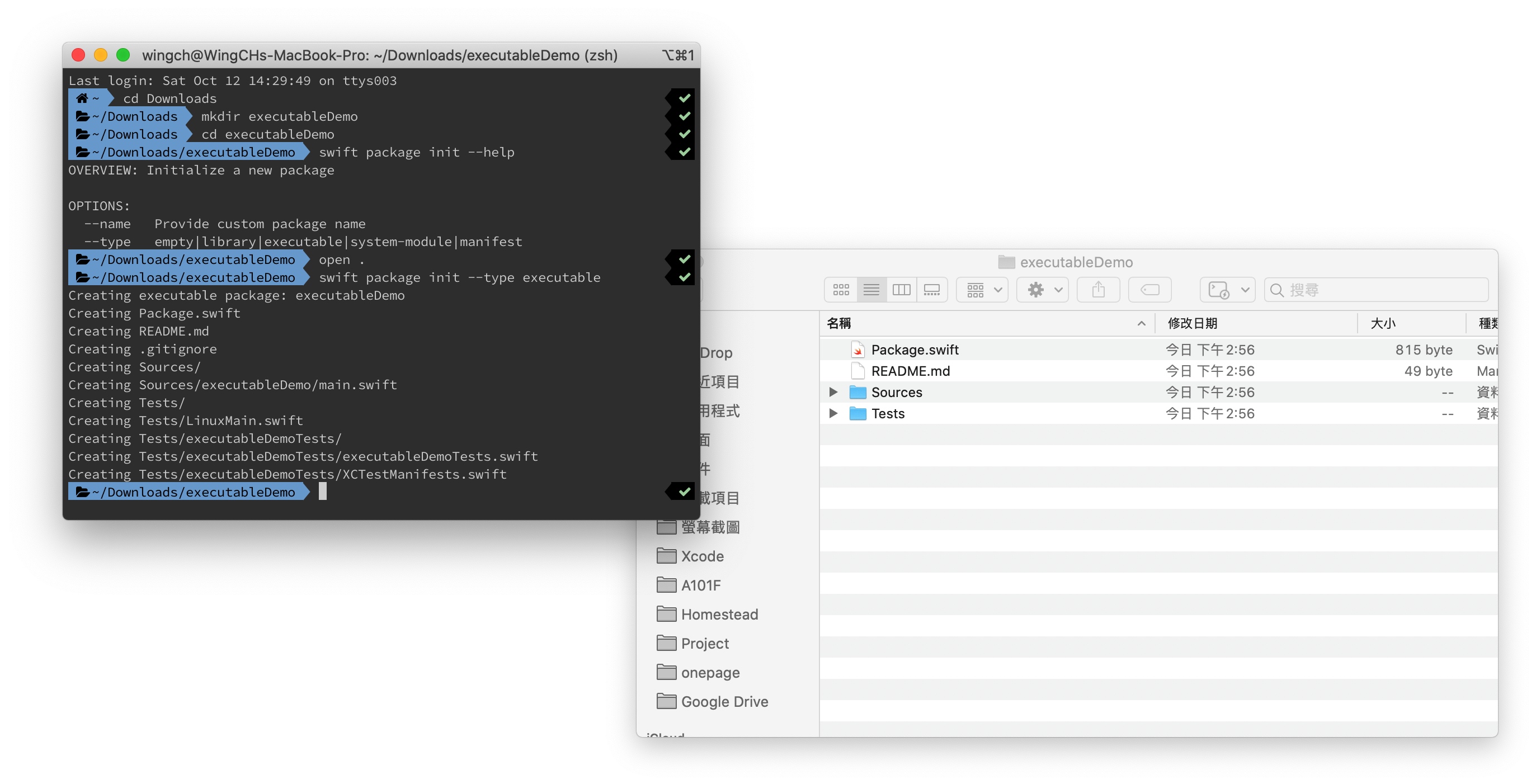
// main.swift
if CommandLine.arguments.count != 2 {
print("Usage: hello NAME")
} else {
let name = CommandLine.arguments[1]
sayHello(name: name)
}
// Greeter.swift (Created by yourself)
func sayHello(name: String) {
print("Hello, \(name)!")
}

# 功能2: 類似 CocoaPods 作為第三方包管理器.
SwiftJSON : https://github.com/SwiftyJSON/SwiftyJSON#swift-package-manager
// Package.swift
let package = Package(
name: "executableDemo",
dependencies: [
// Dependencies declare other packages that this package depends on.
// .package(url: /* package url */, from: "1.0.0"),
.package(url: "https://github.com/SwiftyJSON/SwiftyJSON.git", from: "4.0.0"),
],
targets: [
// Targets are the basic building blocks of a package. A target can define a module or a test suite.
// Targets can depend on other targets in this package, and on products in packages which this package depends on.
.target(
name: "executableDemo",
dependencies: ["SwiftyJSON"]),
.testTarget(
name: "executableDemoTests",
dependencies: ["executableDemo"]),
]
)
swift build
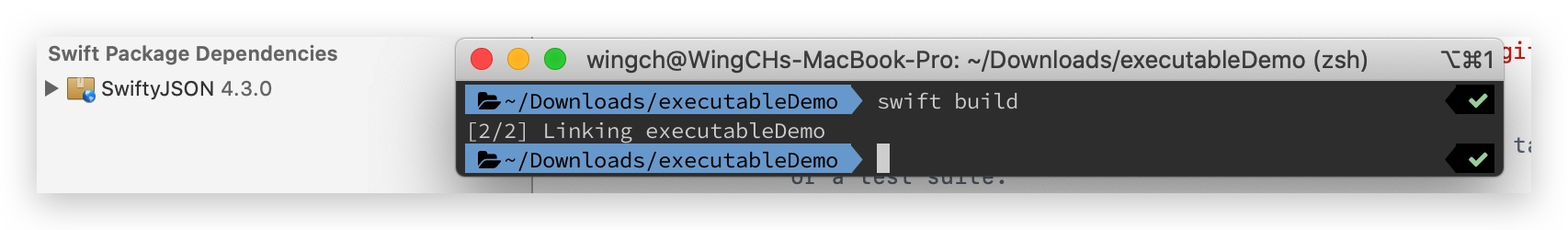
Test in /executableDemo/Sources/executableDemo/main.swift 
//main.swift
let json = JSON(["name": "Jack", "age": 25])
print(json)
swift run
成功利用SwiftyJSON庫

# 也可以在Xcode 11 使用
貌似要手動更新,如果使用了上述的方法
swift package generate-xcodeproj


Alamofire: https://github.com/Alamofire/Alamofire#swift-package-manager
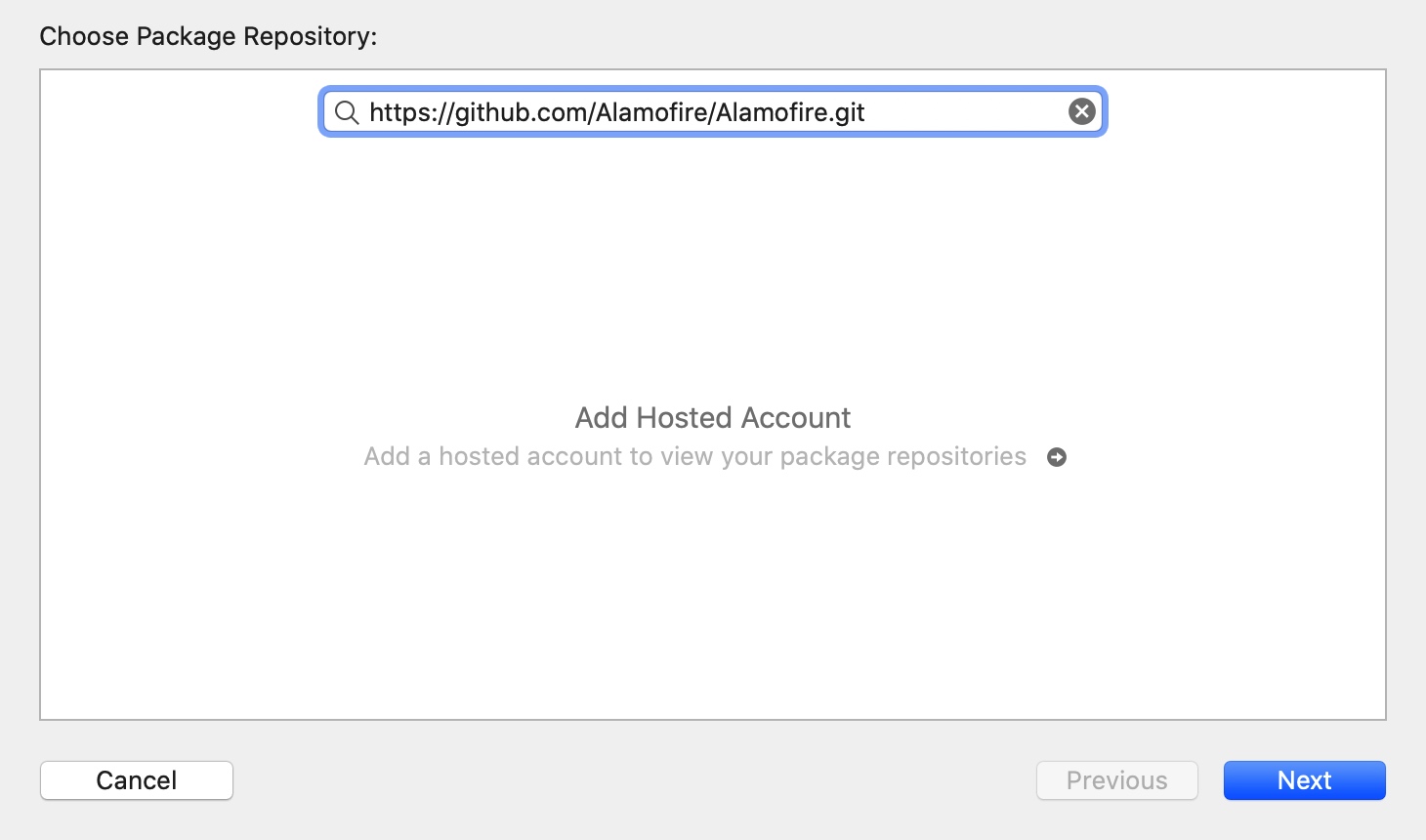
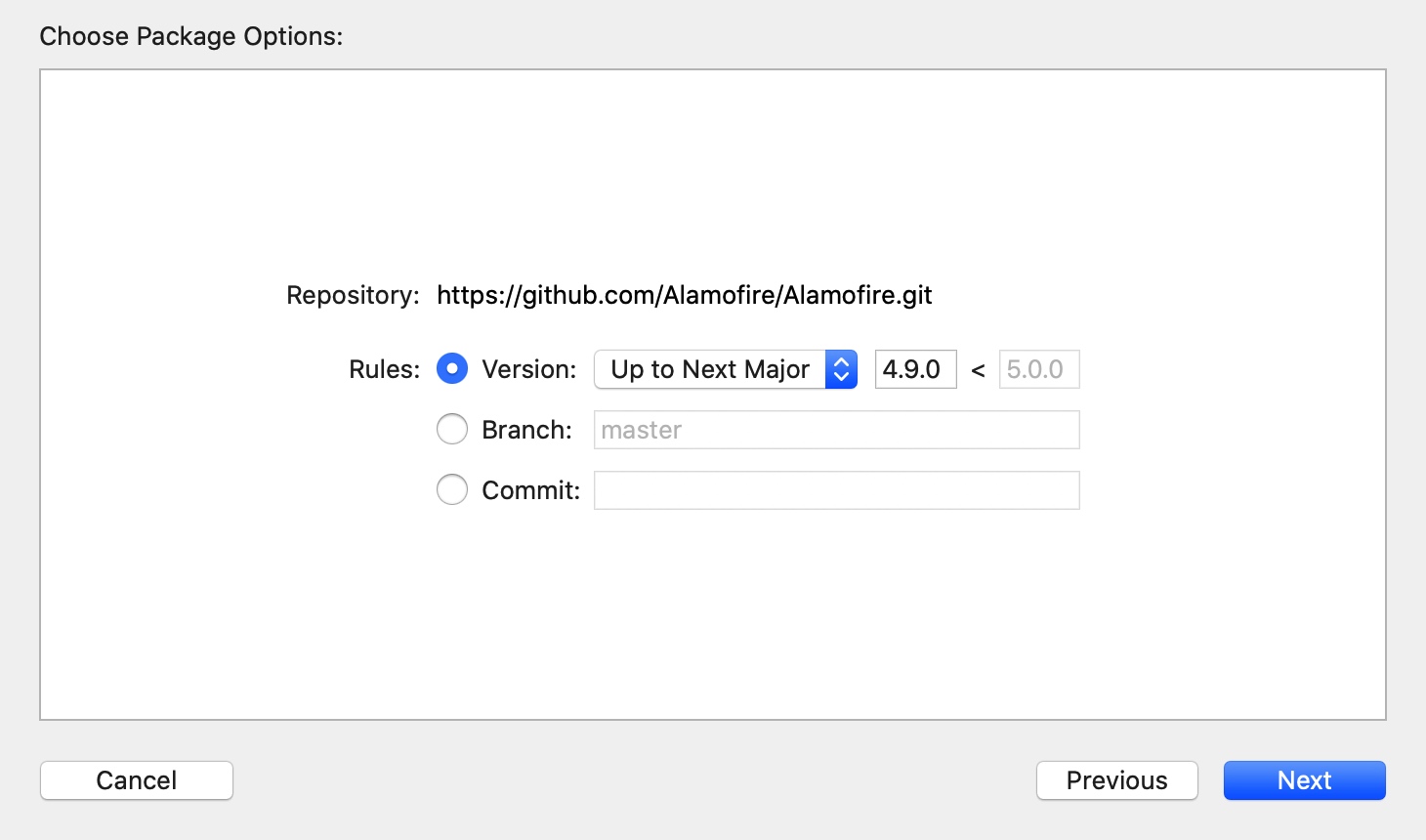
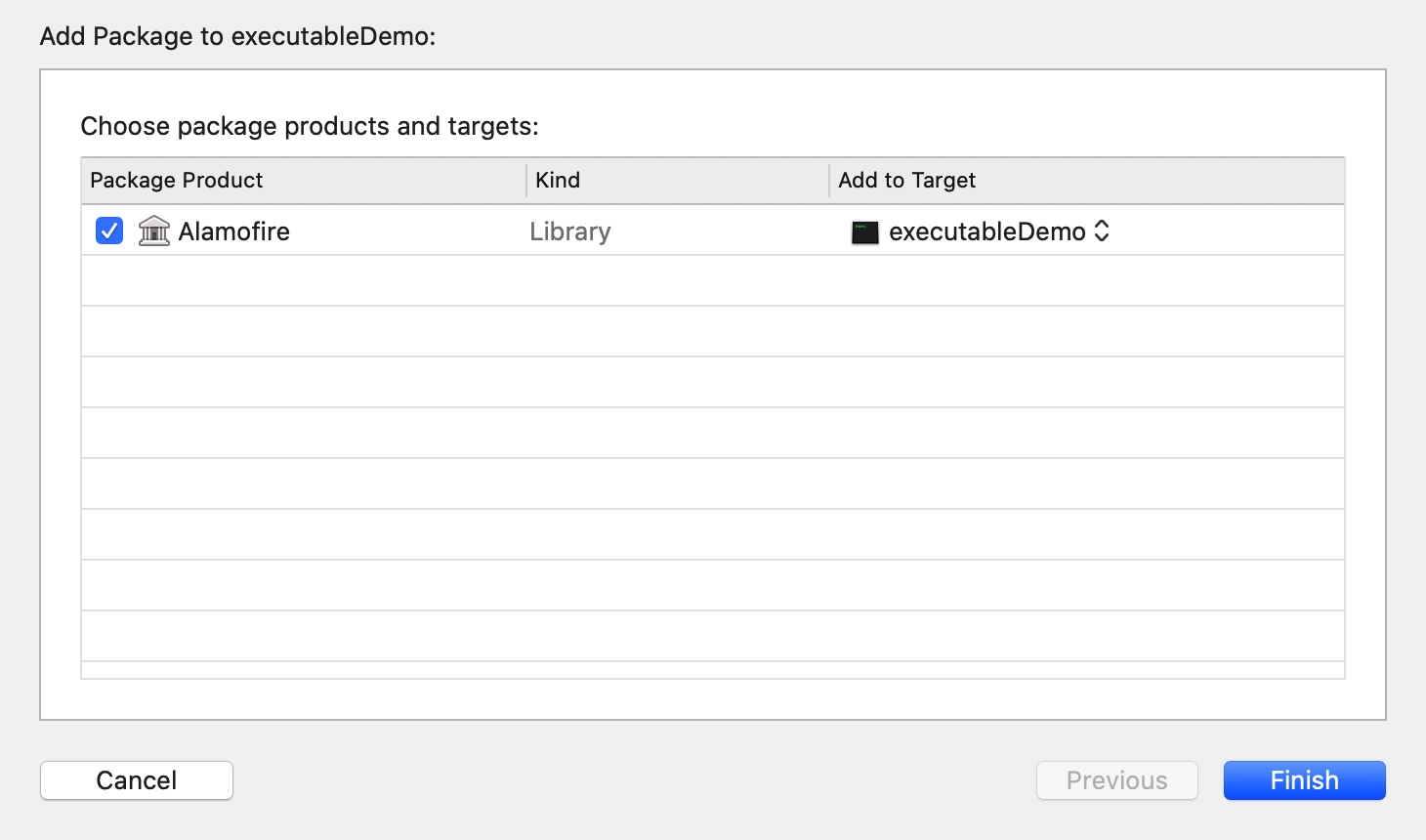
贊助商連結